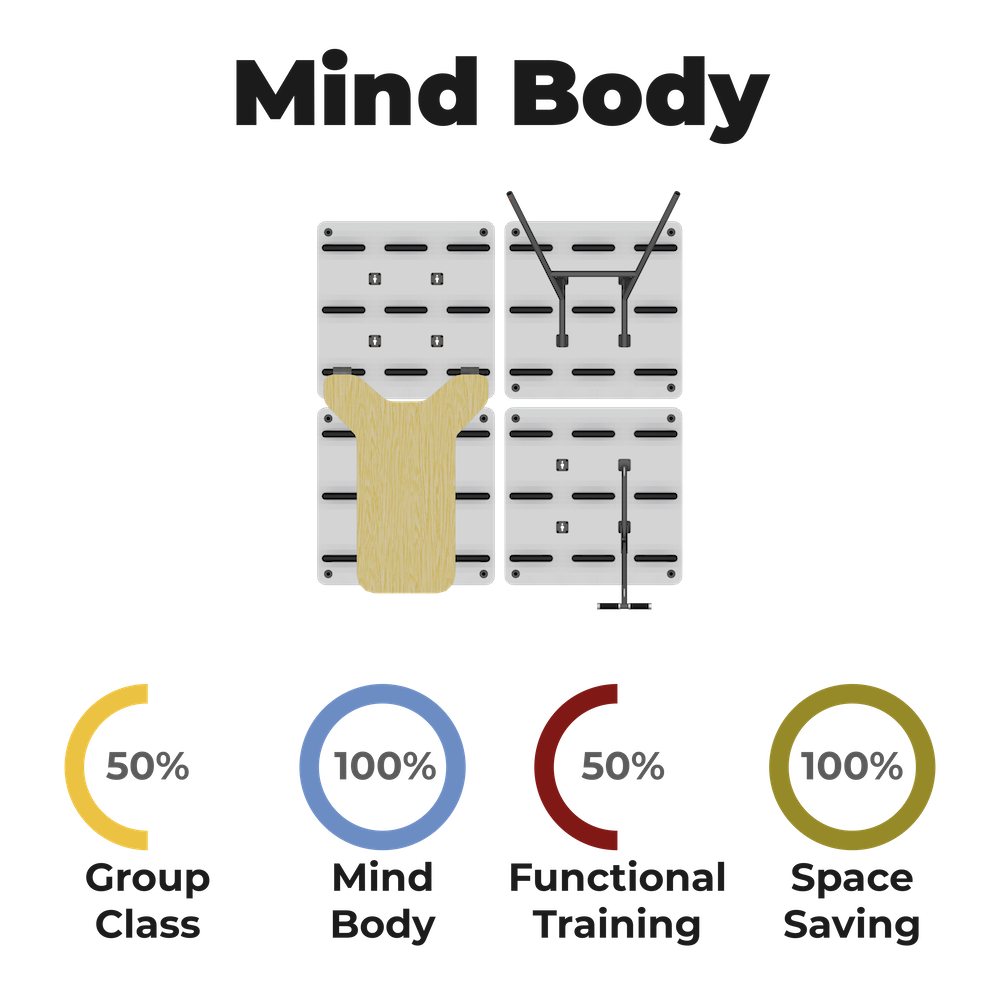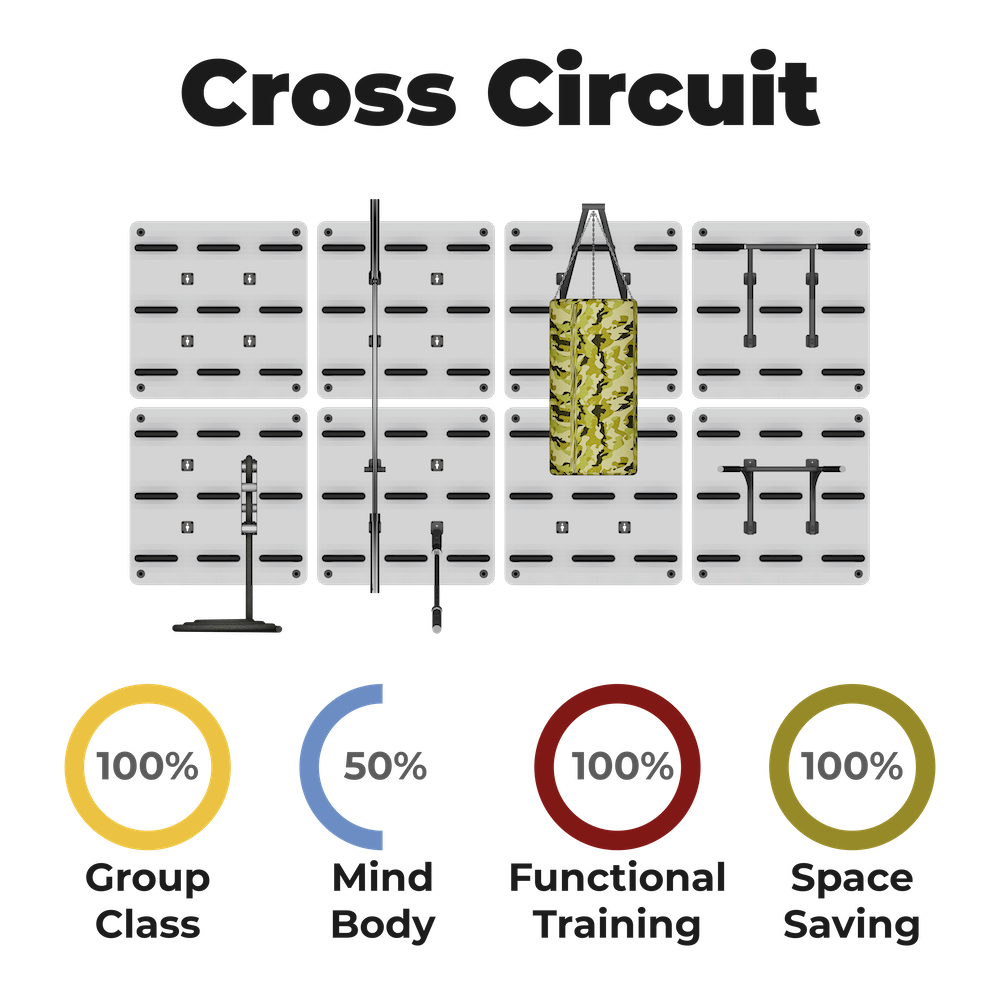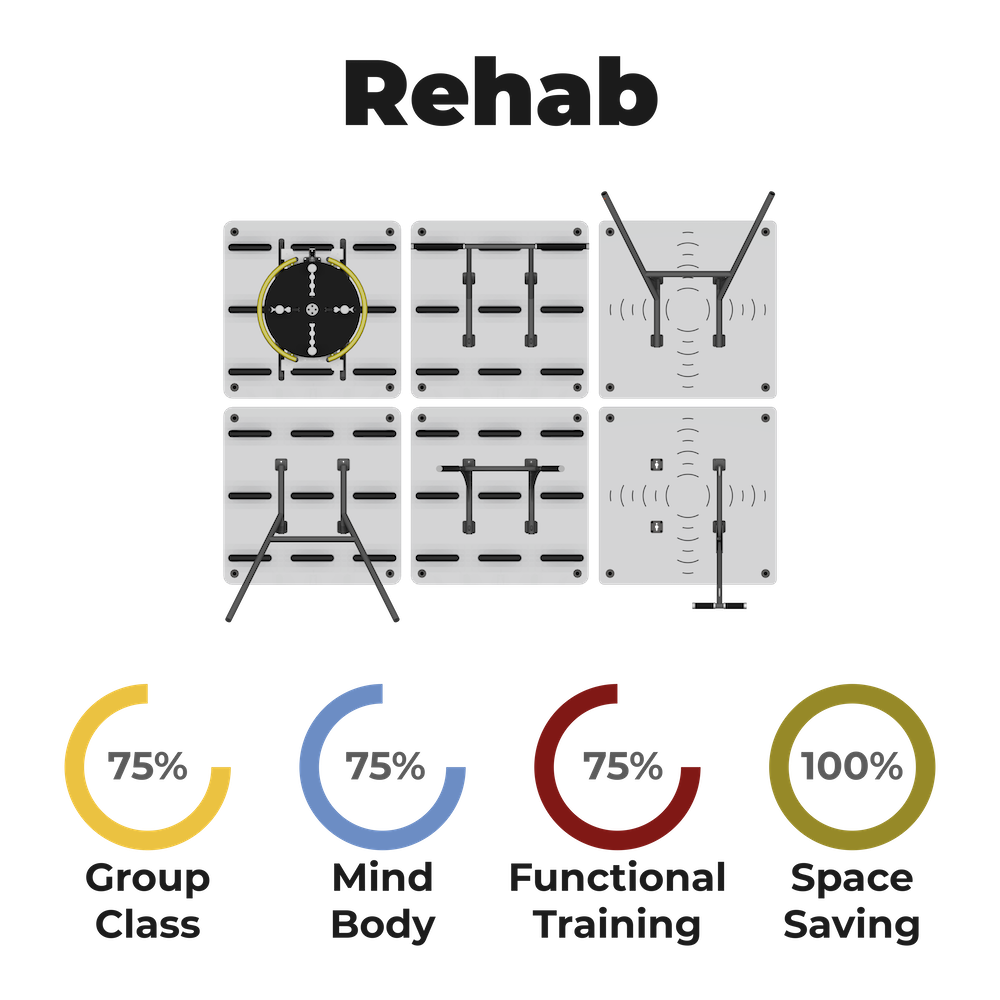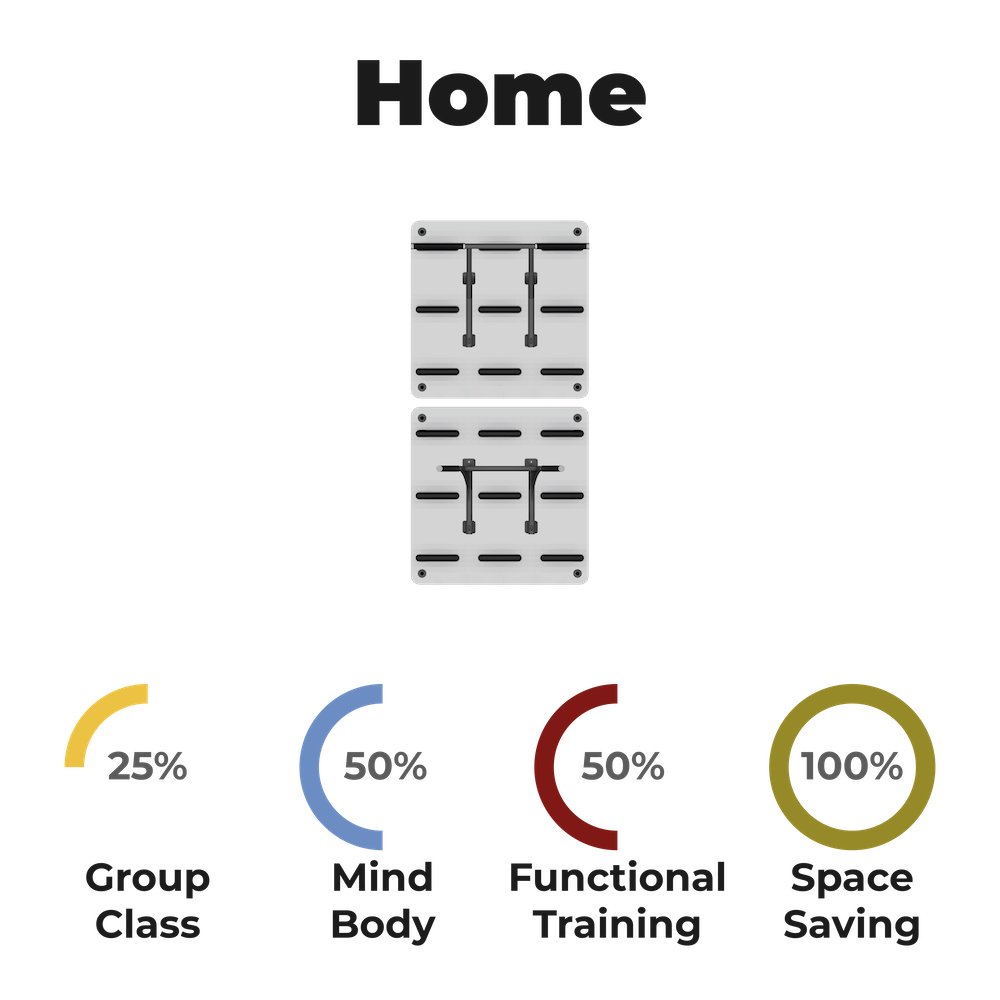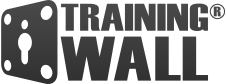Configurator
Instructions
- Select the number of columns.
- Drag and drop the panels.
- Drag and drop the tools on the panels.
- Drag and drop the extra tools and other devices or storage solutions on the floor space.

THIS IS YOUR TRAINING SPACE WITH TRAINING WALL
Conditions
1 – This is an estimated cost of the setting. The prices can vary. For a final quotation contact us at [email protected] or +34 626 73 79 04
2 – The small material like discs, balls, elastics, ropes, bars, etc..., are not included. In the images, they appear as an example of use.
3 – The storage solutions like the Training Point, Storage Trolley or Storage Solution for Studios, show other tools that are not included. They are shown as an example of use.
Wall Space
Floor Space and Extra Tools
Shopping List
Items 0
APROX TOTAL excl VAT:
0,0 €
Features of the Setting
General specifications
Possibilities to do…
Conditions
1 – This is an estimated cost of the setting. The prices can vary. For a final quotation contact us at [email protected] or +34 626 73 79 04
2 – The small material like discs, balls, elastics, ropes, bars, etc..., are not included. In the images, they appear as an example of use.
3 – The storage solutions like the Training Point, Storage Trolley or Storage Solution for Studios, show other tools that are not included. They are shown as an example of use.
Tips to build my space
1
Determine the available space
With Training Wall you can maximise the potential of the available space. Draw the dimensions of width and length to get the maximum possibilities.
2
Determine the type of training you will perform
From HIIT to Body-mind, Rehabilitation to postural Training.
3
Determining use capacity
The settings on Training Wall can be varied according to it’s required use, group classes, small groups or Personal Training.
4
Determine how many panels to put
Depending the utilization we have to place a certain amount of panels to take the maximum benefit.
5
Deciding what type of panels to use
Panel selection will depend on the planned use of the wall, Tools or storage solutions required. Options include; Wall Unit, Wall Station,Rebound Panel,Storage Panel or Peg Panel.
6
Choose what Tools are needed
The type of tools needed depends on how we wish to train. Inertials, elastics, fast movements, with overloads, postural control, etc…
Predefined settings
Depending on the number of panels, its type, and tools chosen you can have the perfect setting for your needs, body-mind, cross circuit, rehabilitation or even home use. Below we propose you some examples of setting, but don’t hesitate to contact us for further information.